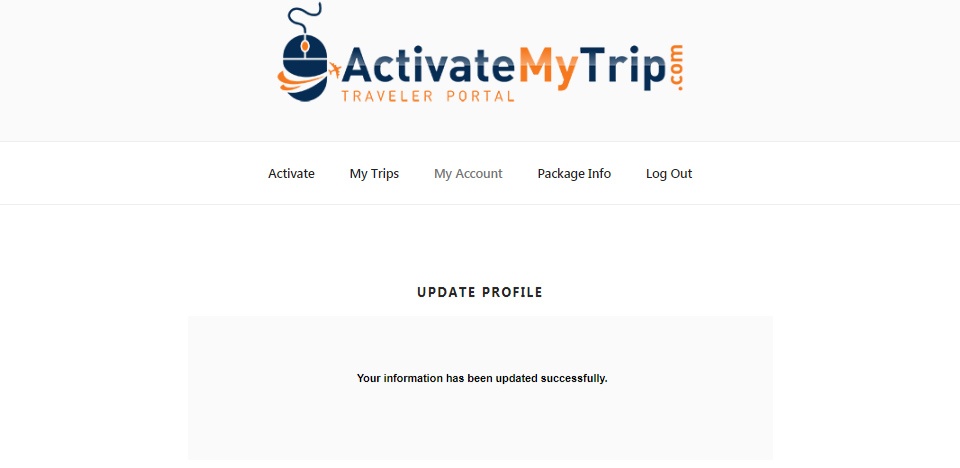How to Update Your Profile
Step 1
Login to your account
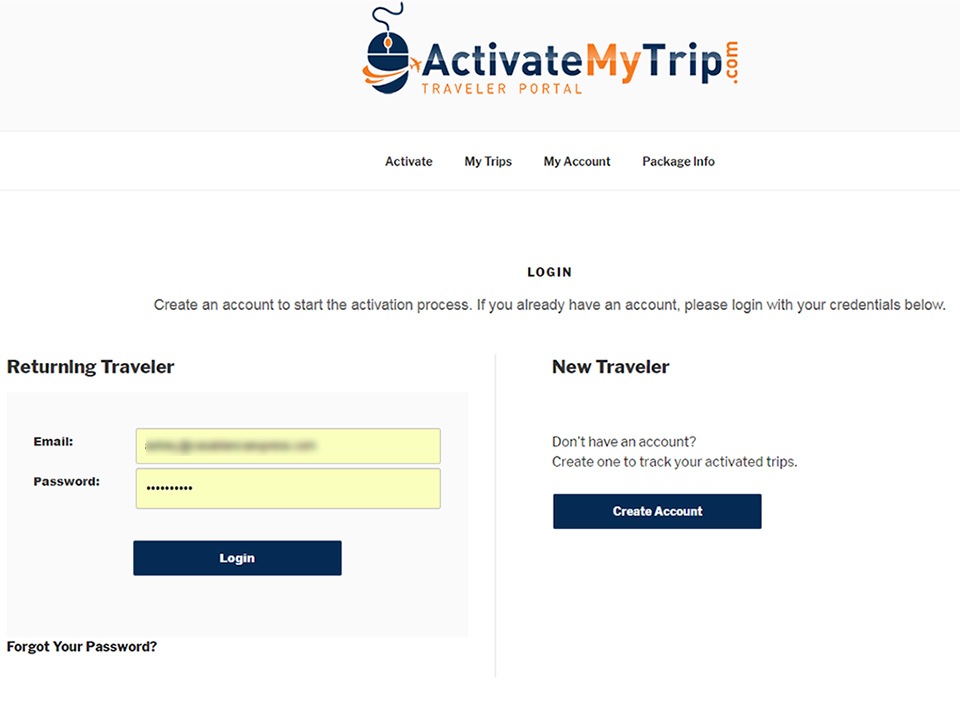
Step 2
Click on the “My Trips” link at the top. Click on the Update Profile button at the bottom of the page.
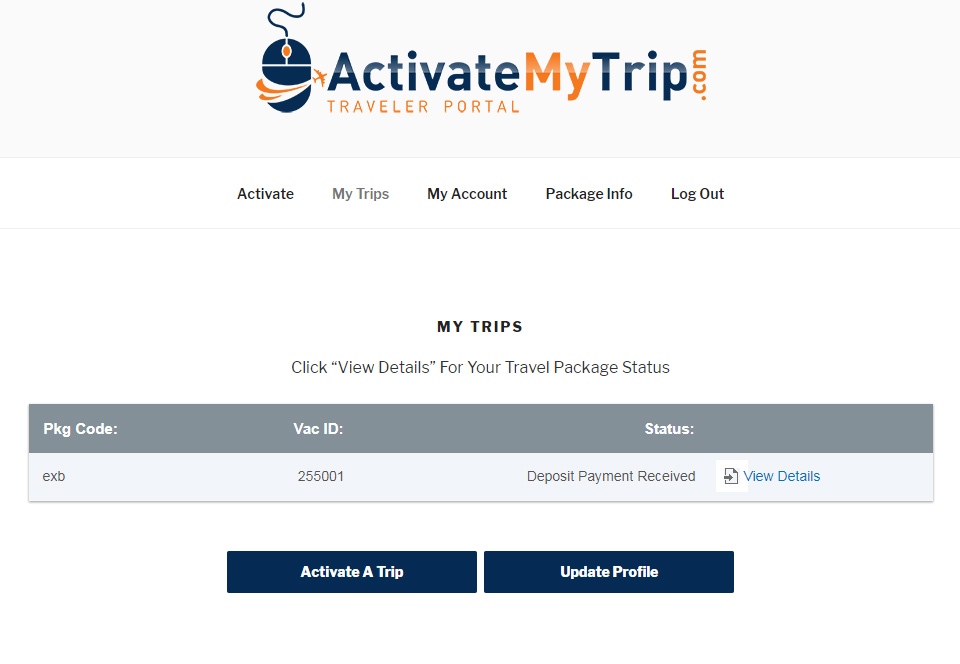
Step 3
Enter the information you wish to update and click the Submit button.
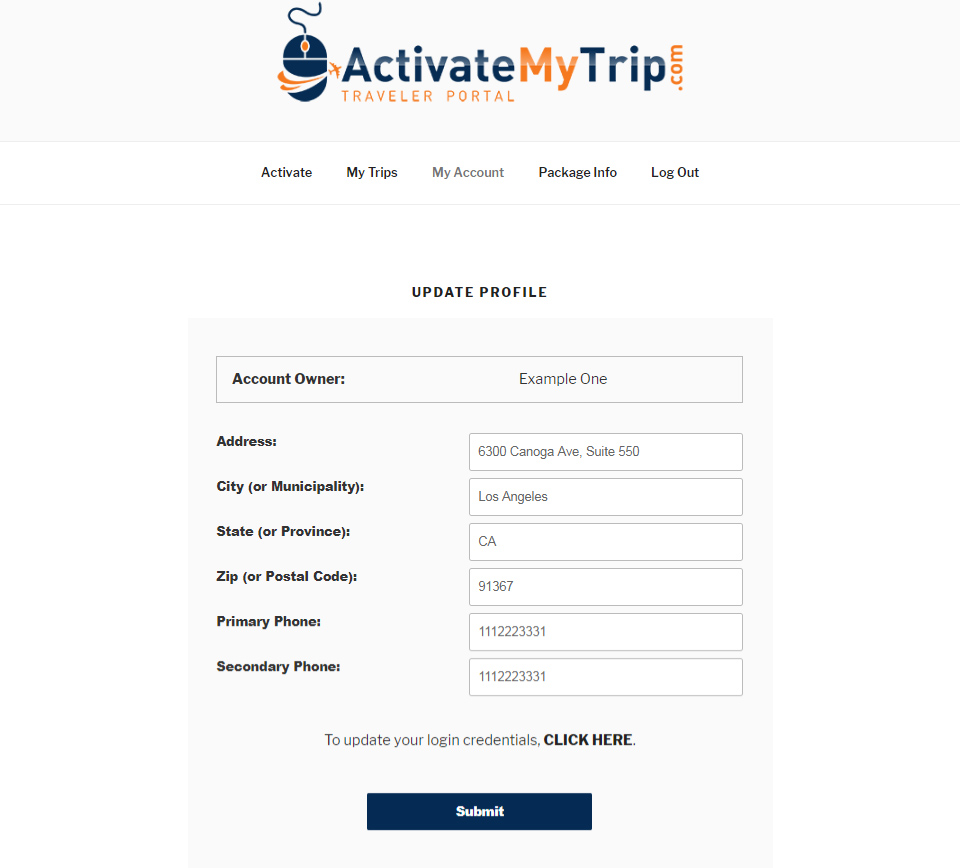
Step 4
Your profile information is now updated.